6. 新的字串功能
- 6.1. 概述
- 6.2. Unicode 碼點跳脫
- 6.3. 字串插值、多行字串字面值和原始字串字面值
- 6.4. 迭代字串
- 6.4.1. 迭代遵循 Unicode 碼點
- 6.4.2. 計算碼點
- 6.4.3. 反轉包含非 BMP 碼點的字串
- 6.5. 碼點的數字值
- 6.6. 檢查包含
- 6.7. 重複字串
- 6.8. 將正規表示式工作委派給其參數的字串方法
- 6.9. 參考:新的字串方法
6.1 概述
新的字串方法
ES6 有一種新的字串字面值,稱為範本字面值
// String interpolation via template literals (in backticks)
const first = 'Jane';
const last = 'Doe';
console.log(`Hello ${first} ${last}!`);
// Hello Jane Doe!
// Template literals also let you create strings with multiple lines
const multiLine = `
This is
a string
with multiple
lines`;
6.2 Unicode 碼點跳脫
在 ECMAScript 6 中,有一種新的 Unicode 跳脫,讓您可以指定任何碼點(甚至超過 16 位元)
console.log('\u{1F680}'); // ES6: single code point
console.log('\uD83D\uDE80'); // ES5: two code units
有關跳脫的更多資訊,請參閱Unicode 章節。
6.3 字串插值、多行字串字面值和原始字串字面值
範本字面值在其專屬章節中有深入的說明。它們提供了三個有趣的特色。
首先,範本字面值支援字串插值
const first = 'Jane';
const last = 'Doe';
console.log(`Hello ${first} ${last}!`);
// Hello Jane Doe!
其次,範本字面值可以包含多行
const multiLine = `
This is
a string
with multiple
lines`;
第三,如果您在範本字面值前面加上標籤String.raw,它們就是「原始」的,反斜線不是特殊字元,而且不會解釋跳脫,例如 \n
const str = String.raw`Not a newline: \n`;
console.log(str === 'Not a newline: \\n'); // true
6.4 迭代字串
字串是可迭代的,這表示您可以使用 for-of 來迭代它們的字元
for (const ch of 'abc') {
console.log(ch);
}
// Output:
// a
// b
// c
而且您可以使用展開運算子 (...) 將字串轉換成陣列
const chars = [...'abc'];
// ['a', 'b', 'c']
6.4.1 迭代遵循 Unicode 碼點
字串迭代器會沿著碼點邊界分割字串,這表示它傳回的字串包含一個或兩個 JavaScript 字元
for (const ch of 'x\uD83D\uDE80y') {
console.log(ch.length);
}
// Output:
// 1
// 2
// 1
6.4.2 計算碼點
反覆運算提供一種快速的方式來計算字串中的 Unicode 碼點
6.4.3 反轉包含非 BMP 碼點的字串
反覆運算也有助於反轉包含非 BMP 碼點(大於 16 位元,並編碼為兩個 JavaScript 字元)的字串
const str = 'x\uD83D\uDE80y';
// ES5: \uD83D\uDE80 are (incorrectly) reversed
console.log(str.split('').reverse().join(''));
// 'y\uDE80\uD83Dx'
// ES6: order of \uD83D\uDE80 is preserved
console.log([...str].reverse().join(''));
// 'y\uD83D\uDE80x'
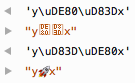
6.5 碼點的數值
新的方法 codePointAt() 傳回字串中特定索引處碼點的數值
const str = 'x\uD83D\uDE80y';
console.log(str.codePointAt(0).toString(16)); // 78
console.log(str.codePointAt(1).toString(16)); // 1f680
console.log(str.codePointAt(3).toString(16)); // 79
此方法與字串反覆運算結合使用時效果良好
for (const ch of 'x\uD83D\uDE80y') {
console.log(ch.codePointAt(0).toString(16));
}
// Output:
// 78
// 1f680
// 79
codePointAt() 的相反方法是 String.fromCodePoint()
6.6 檢查是否包含
三個新方法檢查一個字串是否存在於另一個字串中
這些方法中的每一個都有一個位置作為可選的第二個參數,指定要搜尋的字串從何處開始或結束
6.7 重複字串
repeat() 方法重複字串
6.8 將正規表示式工作委派給參數的字串方法
在 ES6 中,接受正規表示式參數的四個字串方法所做的工作相對較少。它們主要呼叫參數的方法
-
String.prototype.match(regexp)呼叫
regexp[Symbol.match](this). -
String.prototype.replace(searchValue, replaceValue)呼叫
searchValue[Symbol.replace](this, replaceValue). -
String.prototype.search(regexp)呼叫
regexp[Symbol.search](this). -
String.prototype.split(分隔符號, 極限)呼叫
分隔符號[Symbol.split](此, 極限).
參數不再必須是正規表示式。任何具有適當方法的物件都可以。
6.9 參考:新的字串方法
標記範本
-
String.raw(呼叫點, ...替換) : 字串
「原始」內容的範本標記(反斜線不會被解析)> String.raw`\n` === '\\n' true請參閱 範本字串章節 以取得更多資訊。
Unicode 和碼點
-
String.fromCodePoint(...碼點 : 數字[]) : 字串
將表示 Unicode 碼點的數字轉換為字串。 -
String.prototype.codePointAt(位置) : 數字
傳回從位置pos開始的碼點數字(包含一個或兩個 JavaScript 字元)。 -
String.prototype.normalize(格式? : 字串) : 字串
不同碼點組合可能看起來相同。 Unicode 標準化 會將它們全部變更為相同值,也就是它們所謂的規範表示。這有助於比較和搜尋字串。建議對一般文字使用'NFC'格式。
尋找字串
-
String.prototype.startsWith(搜尋字串, 位置=0) : 布林值
接收者是否以搜尋字串開頭?位置讓您可以指定要檢查的字串從何處開始。 -
String.prototype.endsWith(搜尋字串, 結束位置=搜尋字串.長度) : 布林值
接收者是否以搜尋字串結尾?結束位置讓您可以指定要檢查的字串從何處結束。 -
String.prototype.includes(搜尋字串, 位置=0) : 布林值
接收者是否包含搜尋字串?位置讓您可以指定要搜尋的字串從何處開始。
重複字串
-
String.prototype.repeat(次數) : 字串
傳回接收者,串接次數次。